A Plugin to Convert More visitors into your Mailing List Subscribers
If you are receiving good traffic on your WordPress website, using a lead generation system can be great to increase your income via email marketing.
[nulled] The script has been canceled and unlinked from the license. Without binding to a domain
Converting a good percentage of your website traffic into leads (your email subscribers) is one of the best ways to build up a business. But evoking people to opt for your mailing list is most of the times a back-breaking task until your approach is a bit creative. Otherwise, the email capture form you have put on your website remains idle.
So when the challenge is to evoke a maximum possible number of visitors to convert into your leads, there is an extreme need to make your lead generation system more appealing and engaging.
This is what the InkVideo Optin plugin helps you in. It gives a more effective lead generation system for your WordPress website. With this plugin, you can create a lead page that displays a sign-up form with a background video.
How does InkVideo Optin work?
There is a simple most process involved in it.
After you have successfully installed and activated it, you can see the plugin has started displaying in your WordPress dashboard.
Now you just have to go and configure the settings that’ll hardly take your 5 min’s.
So here is how you can create a great looking and appealing email opt-in landing page.
Here are the key features:
1. Display your brand logo: Represent your brand in the opt-in form by displaying your logo on top of it.
2. Write an attractive title tagline and a supporting subheading: The first thing that will take the attention of a person is the title of your form. Create informative as well an appealing tagline so that the first impression grabs the interest of your visitors. Further, with a supporting subheading will engage them more to realize the benefits of opting into your mailing list.
3. Show the list of benefits you’re offering to subscribers: Having said, it’s hard to evoke visitors to take any action. They are more likely to opt for anything if you make them realize the benefits. And obviously, it is not possible for a user to imagine all the benefits without ever being told. So it is a wise thing to educate them all the key benefits that users are gonna get following to their subscription.
This is more perfectly applicable in case you are running a freebie offer on your website or offering any benefits in exchange of subscribing to your email newsletters. Explaining the benefits makes users realize the benefits and they get more inspired to avail those benefits you are giving away.
4. Display your brand image: If you are a renowned blogger or a popular personality and promoting something on behalf of your reputation, you can show yourself in the image so that visitors trust the value of the subscription. Even if you want to build recognition, showing yourself to visitors will be great to slowly build up an audience that remembers you by face.
5. Show a video in the background: This is the unique feature in the plugin that makes it interesting. Users don’t easily pay attention to anything until something different hits their eyes. A video can make it possible for you. When they see something interesting is going on in the background, they will stick to the screen and will engage more.
With InkVideo opt-in plugin, you can easily upload a video directly or embed a video from YouTube to display in the landing page as background.
6. Select from display options: Select desired colors, text font style and background pattern.
7. How the call to action should look: Write the desired text to show in the call to action button, also change the color of it and see whether it is more suitable in green, blue, red, or etc.
8. Set autoresponder: It gives you to the facility to send an autoresponder message to the new subscribers through any email marketing service you are using.
9. Create Unlimited Number of Pages: Just as you can create unlimited number of blog posts in your WordPress admin panel, this integrated plugin in your WordPress dashboard allows you to create unlimited number of landing pages with different content. Now you’ll just publish the video and share its link…
On your website…
In your email newsletters…
In your social networks…
So that people directly visit the page and subscribe to your list.
Other Features
Easy to install and easy to use.
Create unlimited landing pages.
Responsive: fits to any screen size device.
Compatible with recent versions of WordPress.
Best lead generation software for marketers.
An ultimate email list building plugin for WordPress.
Easily build an email Opt-In landing page for your WordPress website in 5 min’s.
Grow your email subscribers fast.
![PHP MARKET [Open Source]](https://php-market.cc/wp-content/uploads/2024/08/logo-3.png)


![[nulled] Envolve - Consulting Business WordPress Theme Envolve - Consulting Business WordPress Theme](https://php-market.cc/wp-content/uploads/2021/11/99999999999999999999-300x225.png)

![infobar wordpress notification plugin nulled [nulled] The script has been canceled and unlinked from the license. Without binding to a domain](https://php-market.cc/wp-content/uploads/2021/11/555555555555555-300x225.png)
![[NULLED] Lisfinity - Classified Ads WordPress Theme Lisfinity - Classified Ads WordPress Theme](https://php-market.cc/wp-content/uploads/2021/11/11111111111111-2-300x225.png)
![[nulled] Avas - Elementor WordPress Theme Avas - Elementor WordPress Theme](https://php-market.cc/wp-content/uploads/2021/11/11111111111111111-300x225.png)
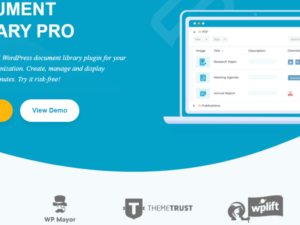
Reviews
There are no reviews yet.